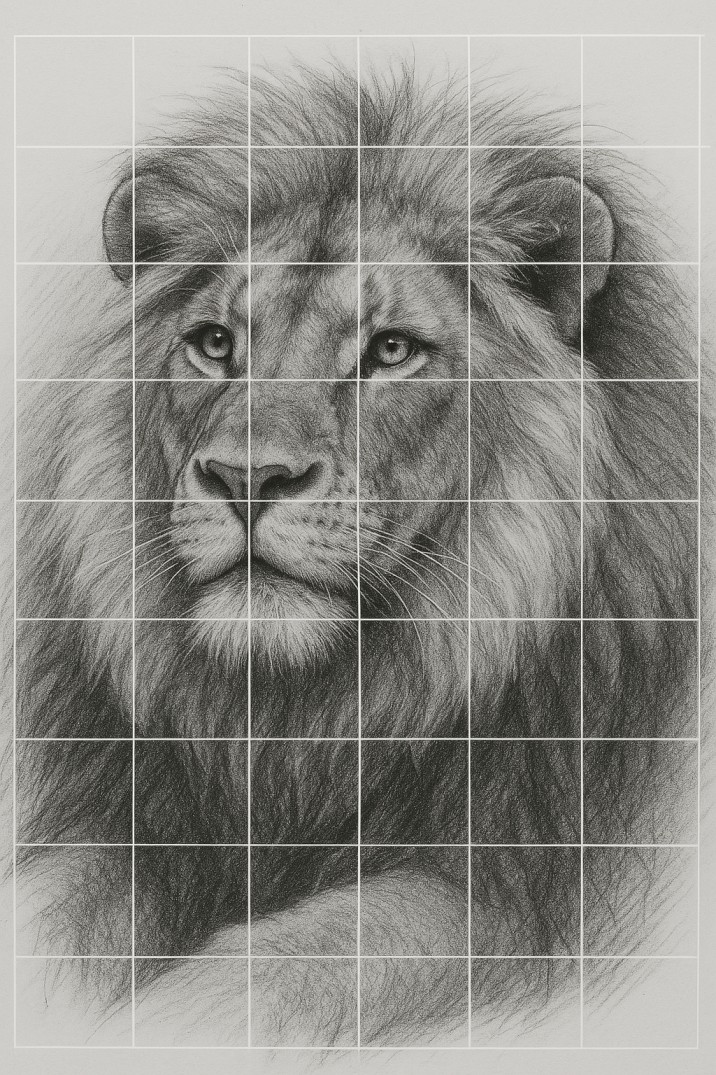
Why Use This Tool?
Frequently Asked Questions
Can I use this tool on mobile or tablet?
Yes, the tool is fully responsive and works great on all screen sizes.
Will the tool change the quality of my image?
No, it only overlays a grid and keeps your original resolution intact.
Is this only useful for traditional artists?
Both digital and traditional artists benefit from grid-based planning and sketching.
Do I need to install anything?
No installation required! Just use the tool directly in your browser.
Can I print the grid image?
Yes! You can download and print the image to use for tracing or transferring.
Explore More Free Artist Tools
🎨 Art Pricing Calculator
Estimate the perfect price for your artwork in any currency or format. Built with artist needs in mind.
🧾 Art Commission Estimator
Quote commissions professionally and profitably using real-world materials, time, and dimensions.
💡 Daily Art Workout
Break art block with skill-based prompts for gesture, perspective, composition, and more.
Found this tool useful? Bookmark the page or share it with your art community 🎨
Why Artists' use a Grid to Draw
The grid drawing method has been used for centuries to help artists improve accuracy, maintain correct proportions, and easily transfer reference images to sketchbooks or canvas. By overlaying a grid on your photo, you can break complex images into smaller, manageable sections — allowing you to focus on one square at a time while drawing.
Whether you’re learning portrait drawing, wildlife illustration, or hyper-realistic pencil sketching, a digital grid system helps reduce errors and makes the process far less intimidating.
This technique is especially popular among realism artists, muralists, and art students who need to enlarge or scale down their artwork while preserving correct alignment.

Bring Precision to Your Art with a Drawing Grid Generator
With our free online grid tool, you can instantly apply a customizable grid to any image, making it easier to draw from a reference photo. This drawing assistant is ideal for:
- Pencil and charcoal sketches
- Watercolor portrait layout planning
- Transferring an image to a canvas or wall
- Practicing photo realism and proportion studies
- Creating a base layer for digital illustration
Traditional grid drawing required rulers and manual measurements. Our browser-based tool automates that process, letting you generate perfectly spaced gridlines on your reference image with just a few clicks.
The Science Behind the Grid Method in Drawing
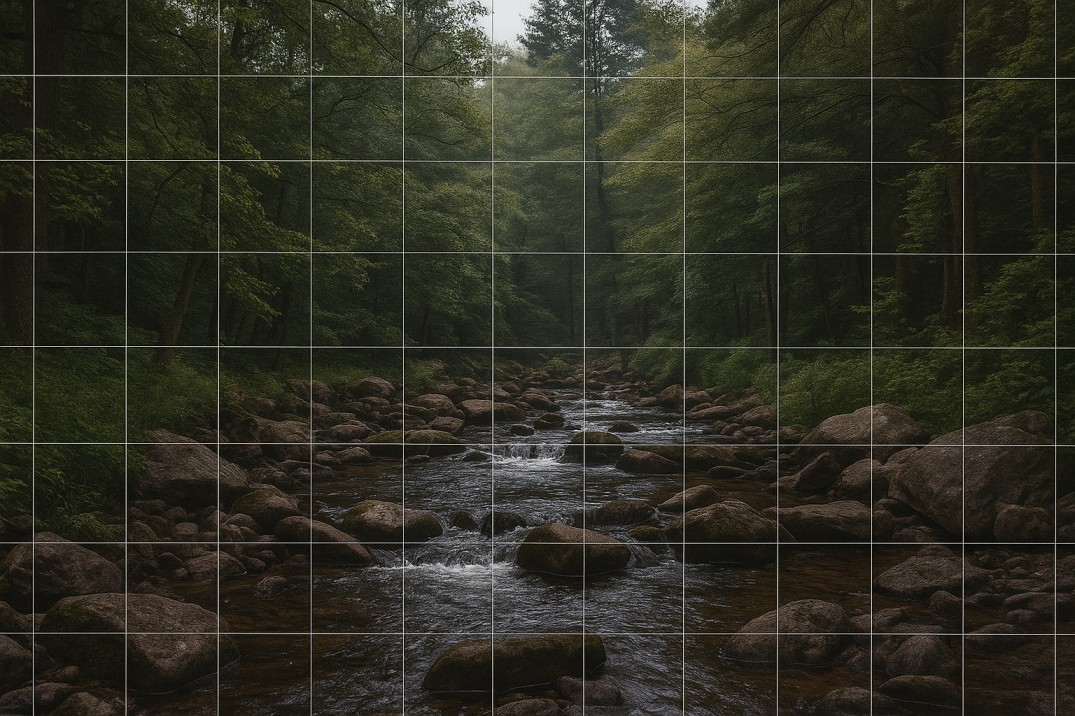
By overlaying a grid on your source image and recreating the same grid on your drawing surface, you’re leveraging a method known in cognitive psychology as chunking — breaking large tasks into smaller parts. This helps improve focus, spatial awareness, and accuracy.
Artists use this technique for portrait accuracy, landscape scaling, and detailed architectural sketches. It’s especially helpful when working from photos, teaching art in classrooms, or preparing large-scale artworks like murals.
Trusted by Artists, Teachers & Hobbyists
Our art grid overlay tool is used by:
- Professional illustrators for layout accuracy
- Art instructors in remote and in-person classrooms
- Tattoo artists for precise stencil work
- Interior muralists to scale designs onto large walls
- Students and beginners practicing realistic drawing techniques
Why Our Grid Overlay Tool Stands out
Unlike downloadable software or mobile apps, our tool runs entirely in your web browser. No installation. No ads. No watermarks. It’s designed with simplicity and performance in mind, featuring:
- High-resolution grid overlays
- Adjustable pixel spacing to fit your composition needs
- Exportable images perfect for printing or digital use
- Works seamlessly on tablets, phones, Chromebooks, and desktops
Whether you’re sketching a still life or blocking in a comic panel, this tool gives you a reliable and flexible way to start your creative process with structure.
Enhance Your Drawing Workflow
Using a grid image is more than a shortcut — it’s a foundational skill that teaches you how to observe and replicate. As you develop your artistic eye, you’ll find the grid method improves hand-eye coordination, scale estimation, and composition layout.
Professional artists often start with a grid and slowly phase it out as their skills evolve. But even at advanced levels, it remains a go-to solution for difficult proportions, complex poses, or time-sensitive commissions.
Start Drawing Smarter
Stop struggling with freehand layout errors or overcomplicated design apps. Upload your reference photo, add your grid, and download your image with precision-ready guidelines.
This tool is free, fast, and made with artists in mind.
